Simple list sample
This example demonstrates creating a list of serializable class instances and their insertion to the serializer.
The sample contains one serializable class called SerializableObject which encapsulates serialized data member m_sTextData. The data member is marked to serialize by using the universal macro XS_SERIALIZE.
The implementation of the serializable class used in this sample:
class SerializableObject : public xsSerializable { // RTTI and Clone() function must be provided XS_DECLARE_CLONABLE_CLASS(SerializableObject); // constructor SerializableObject(); // copy contructor must be provided for cloneability SerializableObject(const SerializableObject& obj); // destructor virtual ~SerializableObject() {;} // public data member wxString m_sTextData; private: // private data member static int m_nCounter; }; SerializableObject::SerializableObject() { // initialize member data m_sTextData = wxString::Format( wxT("'SerializableObject' class instance No. %d"), m_nCounter++ ); // mark the data members which should be serialized XS_SERIALIZE( m_sTextData, wxT("text") ); } SerializableObject::SerializableObject(const SerializableObject& obj) : xsSerializable( obj ) { // initialize member data m_sTextData = obj.m_sTextData; // mark the data members which should be serialized XS_SERIALIZE( m_sTextData, wxT("text") ); } // static data member int SerializableObject::m_nCounter = 0; // implementation of RTTI and Clone() function for serializable class XS_IMPLEMENT_CLONABLE_CLASS( SerializableObject, xsSerializable );
Colaborations between classes in this sample:

The serializable class instances are appended to the root node of the serializer so the inserted objects will be arranged into a list. An overloaded operator << is used for adding objects into the serializer.
The content of the serializer is stored to the output XML file called data.xml. Then the serializer's content is removed and objects in the output XML file is reloaded back and printed to the screen.
int main( int argc, char ** argv ) { // create instance of XML serializer wxXmlSerializer Serializer; // first, create set of serializable class objects and add them to the serializer for( int i = 0; i < 5; i++ ) { // Add all new class objects to the serializer's root ( pointer to parent object is NULL ) // so the instances will be arranged into a list. Note that each serializable object // could be assigned as a child to another one so the objects could be arranged into a tree // structure as well. Serializer << new SerializableObject(); // also member function of wxXmlSerializer could be used for this task as follows: //Serializer.AddItem( (xsSerializable*)NULL, new SerializableObject() ); } // store the serializer's content to an XML file Serializer.SerializeToXml( wxT("data.xml") ); // clear the serializer's content Serializer.RemoveAll(); // now, re-create list of stored class instances from XML file (data.xml) Serializer.DeserializeFromXml( wxT("data.xml") ); // if you declare serializable classes as clonable ones (using XS_DECLARE_CLONABLE_CLASS, etc), then you can // simply copy whole serializer's content in this way (or using its copy contructor or wxXmlSerializer::CopyItems() function): wxXmlSerializer Serializer2 = Serializer; // print out info about loaded class instances SerializableList::compatibility_iterator node = Serializer2.GetRootItem()->GetFirstChildNode(); while( node ) { SerializableObject *pObject = (SerializableObject*) node->GetData(); wxPrintf( pObject->m_sTextData << wxT("\n") ); node = node->GetNext(); } // wait at application's termination pause; return 0; }
A content of the XML file created by this sample:
<?xml version="1.0" encoding="utf-8"?> <root owner="" version=""> <object type="SerializableObject"> <property name="id" type="long">1</property> <property name="text" type="string">'SerializableObject' class instance No. 0</property> </object> <object type="SerializableObject"> <property name="id" type="long">2</property> <property name="text" type="string">'SerializableObject' class instance No. 1</property> </object> <object type="SerializableObject"> <property name="id" type="long">3</property> <property name="text" type="string">'SerializableObject' class instance No. 2</property> </object> <object type="SerializableObject"> <property name="id" type="long">4</property> <property name="text" type="string">'SerializableObject' class instance No. 3</property> </object> <object type="SerializableObject"> <property name="id" type="long">5</property> <property name="text" type="string">'SerializableObject' class instance No. 4</property> </object> </root>
Screenshot of the executed application from this example:

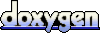 1.6.3
1.6.3