Simple tree sample
This sample demonstrates how to create and serialize the objects arranged in a tree structure.
The sample contains one serializable class called SerializableObject which encapsulates serialized data member m_sTextData. The data member is marked to serialize by using the universal macro XS_SERIALIZE.
The implementation of the serializable class used in this sample:
class SerializableObject : public xsSerializable { // RTTI and Clone() function must be provided XS_DECLARE_CLONABLE_CLASS(SerializableObject); // constructor SerializableObject(); // copy contructor must be provided for cloneability SerializableObject(const SerializableObject& obj); // destructor virtual ~SerializableObject() {;} // public data member wxString m_sTextData; private: // private data member static int m_nCounter; }; SerializableObject::SerializableObject() { // initialize member data m_sTextData = wxString::Format( wxT("'SerializableObject' class instance No. %d"), m_nCounter++ ); // mark the data members which should be serialized XS_SERIALIZE( m_sTextData, wxT("text") ); } SerializableObject::SerializableObject(const SerializableObject& obj) : xsSerializable( obj ) { // initialize member data m_sTextData = obj.m_sTextData; // mark the data members which should be serialized XS_SERIALIZE( m_sTextData, wxT("text") ); } // static data member int SerializableObject::m_nCounter = 0; // implementation of RTTI and Clone() function for serializable class XS_IMPLEMENT_CLONABLE_CLASS( SerializableObject, xsSerializable );
Colaborations between classes in this sample:
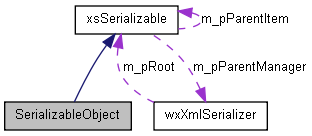
A tree stucture of objects in this sample is created by recurrently calling of the function xsSerializable* MakeTree which takes as the arguments the pointer to the parent object and the number of levels indicating the depth of the tree structure.
xsSerializable* MakeTree( xsSerializable *parent, int levels ) { if( levels > 0 ) { levels--; // add new instances of serializable object to given parent and pass these new instances // as parents for recursive call of this function ( operator << returns pointer to newly // added object ). MakeTree( *parent << new SerializableObject(), levels ); MakeTree( *parent << new SerializableObject(), levels ); // also member function of xsSerializable class can be used for this task as follows: //MakeTree( parent->AddChild( new SerializableObject() ), levels ); } return parent; }
A content of the serializer is printed out by the function PrintTree:
void PrintTree( xsSerializable *parent, int level ) { level++; // iterate through children list of given parent SerializableList::compatibility_iterator node = parent->GetFirstChildNode(); while( node ) { SerializableObject *pObject = (SerializableObject*) node->GetData(); // print info about current object... for( int i = 1; i < level; i++ ) wxPrintf( wxT(" ") ); wxPrintf( pObject->m_sTextData << wxT("\n") ); // .. and process the object's children if exist if( pObject->HasChildren() ) PrintTree( pObject, level ); node = node->GetNext(); } }
The application's main body:
int main( int argc, char ** argv ) { // create instance of XML serializer wxXmlSerializer Serializer; // first, create set of serializable class objects and add them to the serializer // add root item of a tree of serializable class objects to the serializer Serializer << MakeTree( new SerializableObject(), 3 ); // also member function of wxXmlSerializer class can be used for this task as follows // (first NULL argument means that the object is added directly to the serializer's root): //Serializer.AddItem( (xsSerializable*)NULL, MakeTree( new SerializableObject(), 3 ) ); // store the serializer's content to an XML file Serializer.SerializeToXml( wxT("data.xml") ); // clear the serializer's content Serializer.RemoveAll(); // now, re-create list of stored class instances from XML file (data.xml) Serializer.DeserializeFromXml( wxT("data.xml") ); // if you declare serializable classes as clonable ones (using XS_DECLARE_CLONABLE_CLASS, etc), then you can // simply copy whole serializer's content in this way (or using its copy contructor or wxXmlSerializer::CopyItems() function): wxXmlSerializer Serializer2 = Serializer; // print out info about loaded class instances PrintTree( Serializer2.GetRootItem(), 0 ); // wait at application's termination pause; return 0; }
A content of the output XML file created by this sample application:
<?xml version="1.0" encoding="utf-8"?> <root owner="" version=""> <object type="SerializableObject"> <property name="id" type="long">1</property> <property name="text" type="string">'SerializableObject' class instance No. 0</property> <object type="SerializableObject"> <property name="id" type="long">2</property> <property name="text" type="string">'SerializableObject' class instance No. 1</property> <object type="SerializableObject"> <property name="id" type="long">4</property> <property name="text" type="string">'SerializableObject' class instance No. 2</property> <object type="SerializableObject"> <property name="id" type="long">6</property> <property name="text" type="string">'SerializableObject' class instance No. 3</property> </object> <object type="SerializableObject"> <property name="id" type="long">7</property> <property name="text" type="string">'SerializableObject' class instance No. 4</property> </object> </object> <object type="SerializableObject"> <property name="id" type="long">5</property> <property name="text" type="string">'SerializableObject' class instance No. 5</property> <object type="SerializableObject"> <property name="id" type="long">8</property> <property name="text" type="string">'SerializableObject' class instance No. 6</property> </object> <object type="SerializableObject"> <property name="id" type="long">9</property> <property name="text" type="string">'SerializableObject' class instance No. 7</property> </object> </object> </object> <object type="SerializableObject"> <property name="id" type="long">3</property> <property name="text" type="string">'SerializableObject' class instance No. 8</property> <object type="SerializableObject"> <property name="id" type="long">10</property> <property name="text" type="string">'SerializableObject' class instance No. 9</property> <object type="SerializableObject"> <property name="id" type="long">12</property> <property name="text" type="string">'SerializableObject' class instance No. 10</property> </object> <object type="SerializableObject"> <property name="id" type="long">13</property> <property name="text" type="string">'SerializableObject' class instance No. 11</property> </object> </object> <object type="SerializableObject"> <property name="id" type="long">11</property> <property name="text" type="string">'SerializableObject' class instance No. 12</property> <object type="SerializableObject"> <property name="id" type="long">14</property> <property name="text" type="string">'SerializableObject' class instance No. 13</property> </object> <object type="SerializableObject"> <property name="id" type="long">15</property> <property name="text" type="string">'SerializableObject' class instance No. 14</property> </object> </object> </object> </object> </root>
Screenshot of running application from this example:
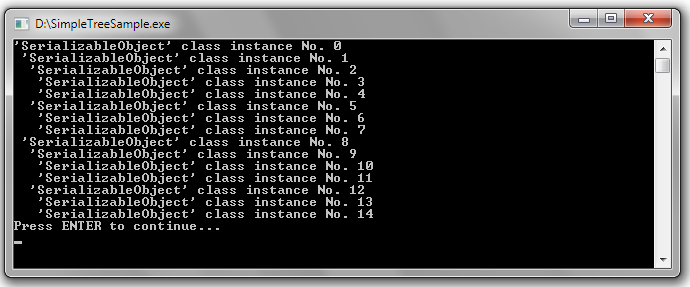
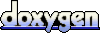 1.6.3
1.6.3